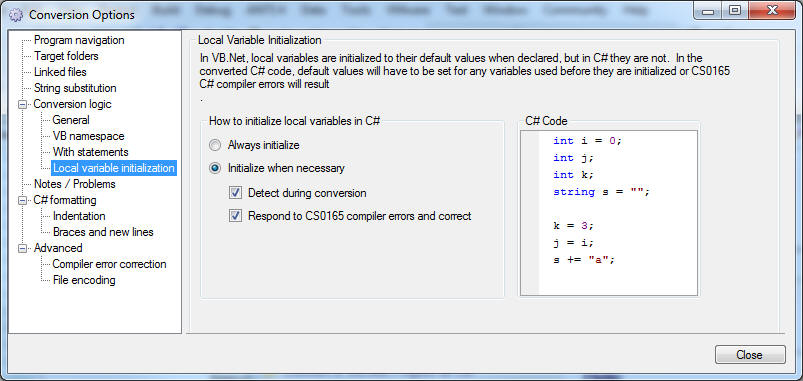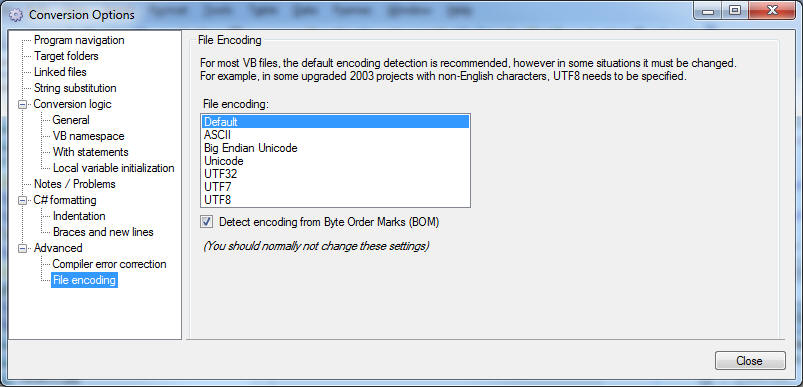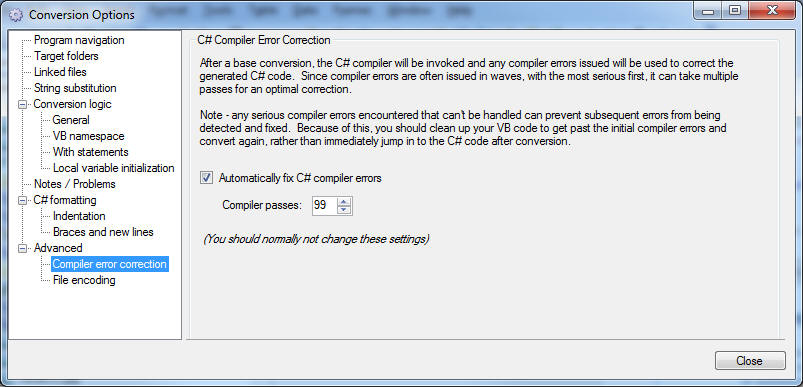What’s New in Version 3.03
Released 2/6/2013
Current registered users: This program will install unlocked and not overwrite your previous installation.
For trial users: There is a 15 day trial period, 2000 line limitation per project converted.
Version 3.03 was primarily focused on improving conversion accuracy, but there was also an advanced section added to the options screen, allowing you to control file encoding, C# compiler error correction, and how variable defaults are handled.
Accuracy improvements:
- Better conversions of large / complex projects. Most C# compiler error corrections were moved to the initial base conversion, greatly improving accuracy on large / complex projects which could have a serious C# compiler error impede the issuing and automatic correction of subsequent C# compiler errors.
- Fixed error when converting an overloaded ^ operator.
- Changed default for datetime variables to “1/1/1 12:00:00AM” to match VB defaults.
- Fixed aspx inline code conversions, where <%: tags were not recognized and <%= tags were not recognized within strings.
- Corrected issue converting <<= and >>= operators.
- Fixed problem of converting a variable named “operator” in 2003 projects
- Faster conversions: about 30% faster than previous version.
- Improved many formatting issues in the generated C# code.
- Fixed problem of hanging processes in VB2010 and 2012 conversions when converting multiple projects.
- Fixed issue of User Controls not getting a constructor generated which calls InitializeComponent() if necessary.
- For VB 2005 projects and above, uninitialized variables are set to default(type), rather than null, 0, etc..
- Improved conversions of typed datasets.
- Many more (too many to list).
Local variable initialization options:
In VB.Net, local variables are always initialized to their default values, but are not in C#. Variables must be explicitly initialized in C# before use to prevent a CS0165 compiler error. Previous versions only initialized when necessary. You now have the option of always initializing local variables.
File encoding options:
For most VB projects with non-English characters, the default file encoding detection is recommended, but must be changed in some specialized situations. In some upgraded 2003 projects with non-English characters, for example, UTF8 should be selected.
Compiler error correction options:
The converter will perform a base conversion to C#, then compile the C# code and automatically perform code corrections based on the compiler error messages received (much like a human would do). This often requires multiple compiler passes. You should not normally change these settings, but you can now control this process.